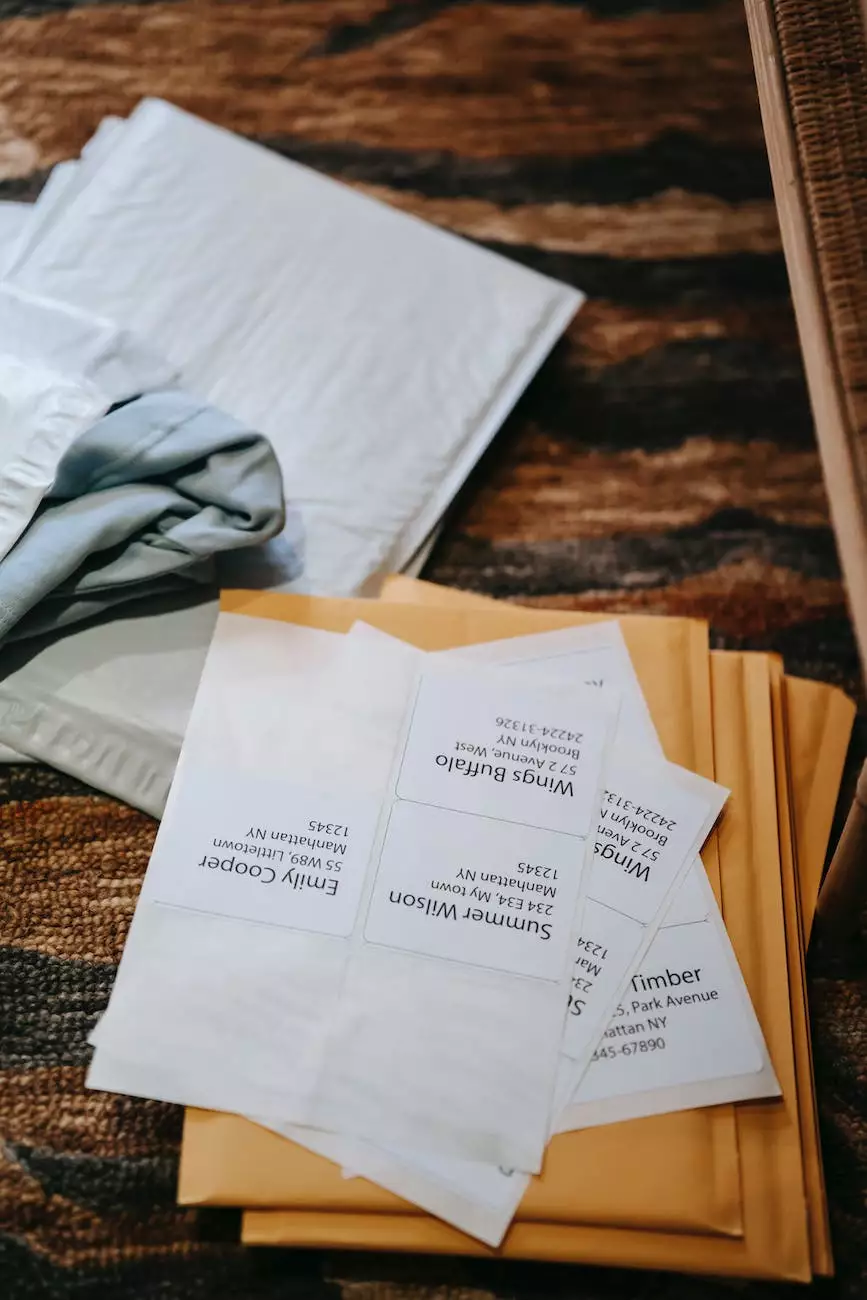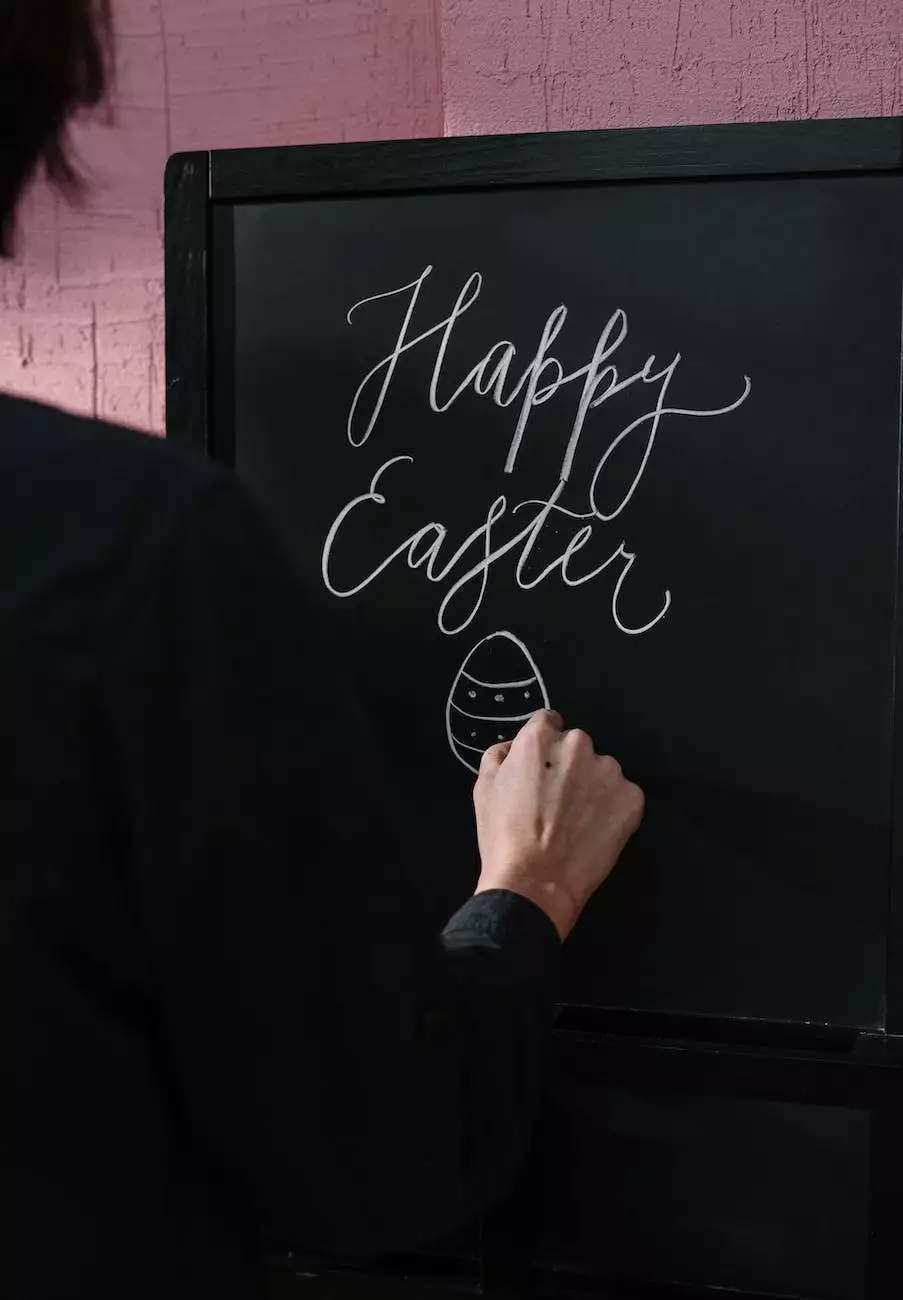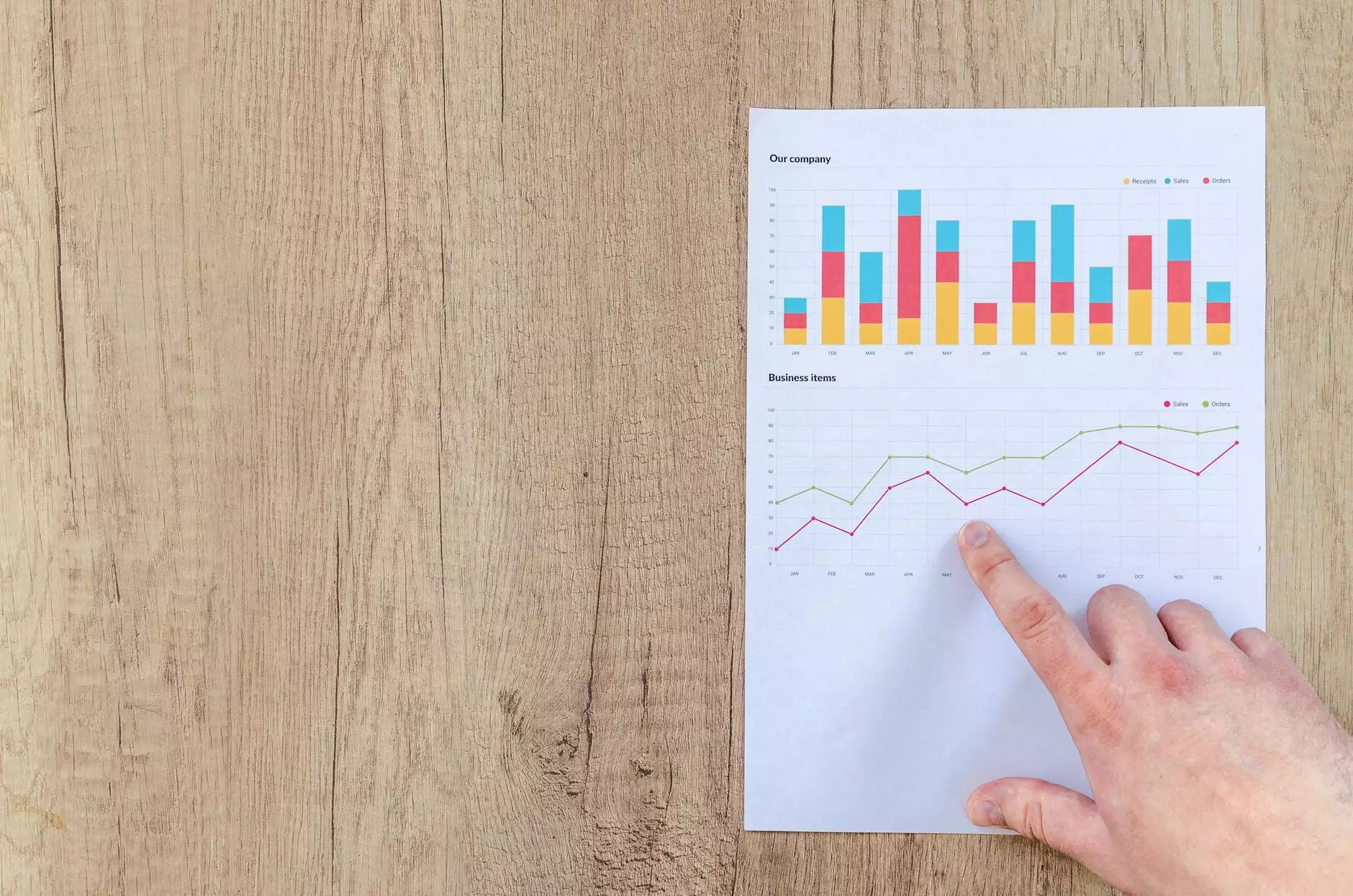How to Make a Phone Number Clickable in WordPress
Blog
Are you looking for ways to make a phone number clickable in WordPress? Look no further! Sunlight SEO, a reputable Chandler SEO company specializing in business and consumer services, is here to provide you with a comprehensive guide on how to accomplish this task. By following our step-by-step instructions, you can easily make your phone number clickable and enhance the user experience on your WordPress website.
Why Make a Phone Number Clickable?
In today's fast-paced digital age, it is crucial for businesses to provide convenient and quick communication channels for their customers. By making your phone number clickable, you enable users to initiate a phone call with just a single click, eliminating the need for manual dialing or copy-pasting.
Enhancing user experience and reducing friction in accessing your contact information can have a significant impact on your business's success. Users are more likely to engage with your website and convert into customers if they can easily get in touch with you.
Step 1: Install and Activate the "Click-to-Call" Plugin
To make a phone number clickable on your WordPress website, we recommend using the "Click-to-Call" plugin. This plugin simplifies the process and allows you to add click-to-call functionality to your phone numbers in just a few clicks.
Start by accessing your WordPress dashboard and navigate to the "Plugins" section. Click on "Add New" and search for the "Click-to-Call" plugin. Install and activate the plugin to proceed to the next step.
Step 2: Configure the Click-to-Call Settings
Once the plugin is activated, locate the "Settings" option in your WordPress dashboard sidebar and click on "Click-to-Call." In the settings panel, you can configure various options to customize the click-to-call functionality according to your preferences.
Ensure that you enter your business phone number accurately in the designated field. You may also have the option to customize the appearance of the click-to-call button, such as its color, size, or placement on your website.
Step 3: Add Click-to-Call Button to Your Website
After configuring the settings, it's time to add the clickable phone number button to your WordPress website. Depending on your desired placement, you have several options:
- Header/Footer: To make the phone number clickable in the header or footer section of your website, navigate to "Appearance" in your WordPress dashboard and click on "Widgets." Locate the widget area where you want to place the button, such as "Header" or "Footer," and add a new "Text" widget. Simply paste the shortcode provided by the Click-to-Call plugin into the widget content, save your changes, and the click-to-call button will now appear in the chosen section of your website.
- Contact Page: If you want to add the clickable phone number button to your contact page or any specific page, create a new page in your WordPress dashboard or edit the existing one. Within the page editor, switch to the "Text" tab and insert the Click-to-Call shortcode in the desired location on the page. Save your changes, and users will now see the clickable phone number button when accessing that specific page.
- Custom Placement: For more advanced users, you can manually place the Click-to-Call shortcode in your website's theme files. Identify the appropriate location in your theme files (such as header.php or footer.php) and paste the shortcode within the HTML code. This approach allows for greater flexibility in terms of customization and positioning of the clickable phone number button.
Step 4: Test and Monitor the Click-to-Call Functionality
Once you have added the clickable phone number button to your WordPress website, it's crucial to test the functionality and ensure that it works seamlessly. View your website as a visitor and verify that clicking on the phone number initiates a call to the designated number.
Monitor the click-to-call functionality regularly to ensure that it remains operational and doesn't encounter any issues. If any problems arise, consult the plugin's documentation or reach out to the plugin developer for support.
Conclusion
Congratulations! You have successfully learned how to make a phone number clickable in WordPress. By following the steps outlined in this comprehensive guide, provided by Sunlight SEO, a leading Chandler SEO company in the business and consumer services industry, you can improve user experience and make it convenient for visitors to connect with your business.
Remember that enhancing user experience and streamlining communication channels can have a positive impact on your website's performance and customer engagement. Implementing the click-to-call functionality can set you apart from competitors and increase your chances of converting visitors into satisfied customers.
Thank you for choosing Sunlight SEO as your trusted source for SEO services. For more information and expert assistance in optimizing your WordPress website and improving your online presence, feel free to contact our team of SEO professionals today!